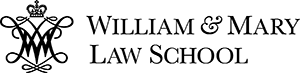Register for Classes
Error Message Questions with answers
- When I attempt to register for a course, I get the error message “Dean’s permission only” What does this mean?
The course either is designated for a specific group of students (such as Moot Court only) or it requires paperwork to be completed prior to registration (Externships and Independent Writing are examples)
- How do I know if I have holds that prevent registration?
You can check for holds that prevent registration by selecting Check Your Registration Status from the Registration Menu. The first item in the checklist will tell you if you have holds that prevent registration. You can also view your holds by going to the Student Records Menu and selecting View Holds. Notice that you will see the holds, dates, originating office and processes affected. If the hold prevents registration, you will see Registration listed under the Process Affected column.
- What do the registration error codes mean?